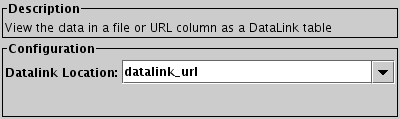
Configuration for View Datalink Table action
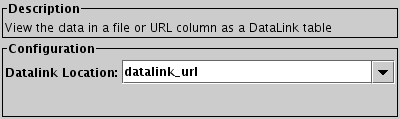
Configuration for View Datalink Table action
The View Datalink Table action is for tables with a column containing URLs that point to files in the {links}-response table format defined by the DataLink standard. Activating a row with this action defined will retrieve the DataLink file from the given URL and display it in a new popup window. The display is the same as that of the DataLink Window; see the documentation of that window for details. There are a couple of differences however:
Configuration: