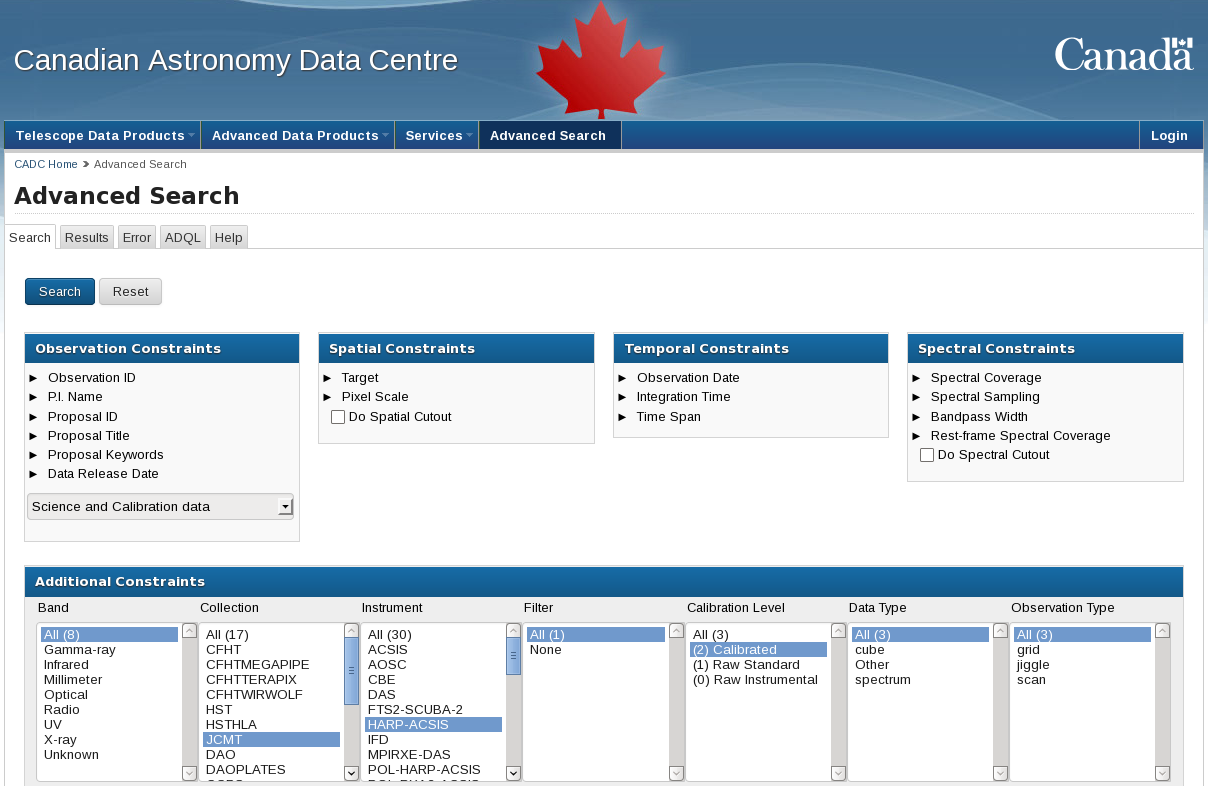
The JCMT Science Archive is hosted by The Canadian Astronomy Data Centre (CADC). Both raw data and data processed by the science pipeline are made available to PIs and co-Is through the CADC Advanced Search interface linked from the JCMT landing page (https://www.cadc-ccda.hia-iha.nrc-cnrc.gc.ca/en/jcmt/).
To access proprietary data you will need to have your CADC username registered by the EAO and thereby associated with the project code.
When searching the JCMT Science Archive, be sure to select the correct search option from the ‘JSA Queries’ tab. Here you can select public versus proprietary, raw versus reduced, and SCUBA-2 versus ACSIS data.
The format and file naming conventions are different in the JSA for reduced data compared with merely running
Orac-dr. Reduced observations will be in FITS format with the .fits file extension. File names begin with the
jcmth prefix followed by the UT date, observation number, subsystem number, the product name and subscan
number, the grouping algorithm, and finally a version number (in practice zero), with adjacent elements
separated by an underscore. The product name of most interest will be reduced, but others include rimg
and rsp for the representative image and spectrum. The grouping algorithm is obs for a single
observation, and nit where all the good data for an object observed with the same instrumental setup
during a night are combined to create products of better quality. A further grouping is pro where
matching observations within a project are combined, which may extend over many nights spanning
years.
Here is are some examples: jcmth20070728_00066_01_reduced002_obs_000.fits, jcmth20070728_00066_01_rimg001_nit_000.fits, and jcmth20070728_00066_02_rsp001_pro_000.fits.
For a detailed guide to using the Advanced Search see JSA User’s Guide.