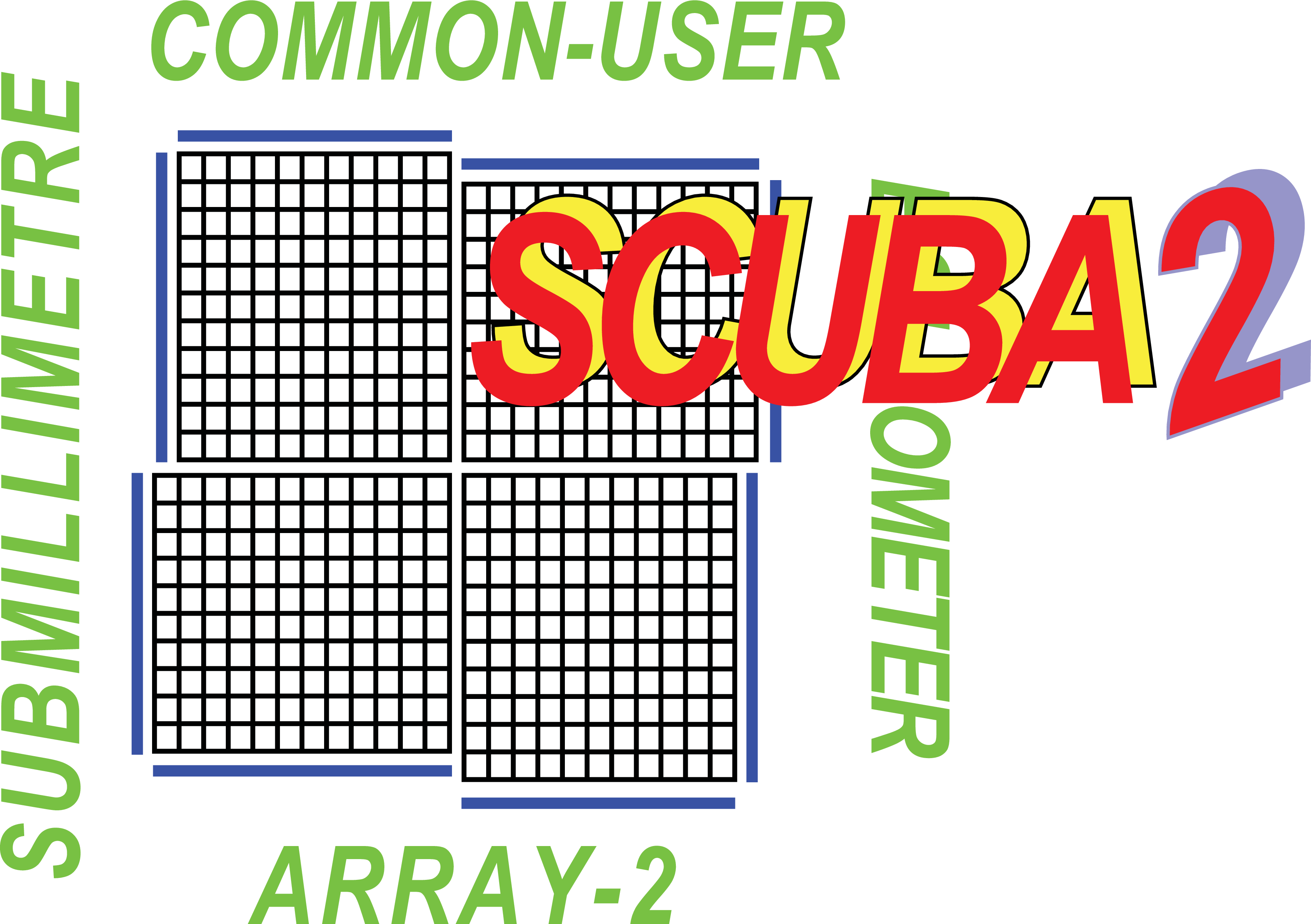[1] Archibald E. N., et al., 2002, MNRAS, 336, 1
[2] Buckle J. V., et al., 2009, MNRAS, 399, 1026
[3] Chapin E. L., et al., 2013, MNRAS, 430, 2545 doi:10.1093/mnras/stt052,
arXiv:1301.3652
[4] Holland W. S., et al., 2006, Proc. SPIE, 6275, 45
[5] Jenness T., et al., 2002, MNRAS, 336, 14
[6] Jenness T., Gibb, A., 2007, Data Acquisition/Data Reduction Pipeline Interface Control
Document, SCUBA-2 Data Reduction document SC2/SOF/IC210/01
[7] Le Poole R. S., van Someren Greve H. W., 1998, Proc. SPIE, 3357, 638
[8] Scott D., 2003, Map-making in different noise regimes, SCUBA-2 Data Reduction document
SC2/ANA/S210/001
[9] Scott D., 2005, Scan Mode Data Reduction Strategies for SCUBA-2, SCUBA-2 Data
Reduction document SC2/ANA/S210/006
[10] Scott D., Van Engelen A., 2005, Scan Mode Strategies for SCUBA-2, SCUBA-2 Data
Reduction document SC2/ANA/S210/005
[11] Van Engelen A., 2005, Analysis of Atmospheric Emission using SHARC-II Data
and Implications for the SCUBA-2 Simulator, SCUBA-2 Data Reduction document
SC2/ANA/S210/002
[12] Van Engelen A., Scott D., 2005, A Correlation Study using SCUBA Data, with implications
for SCUBA-2 data reduction, SCUBA-2 Data Reduction document SC2/ANA/S210/002